Latest topics » buy ugg bootsby madushan92 Sat Apr 02, 2016 8:54 am » Burberry electric store by burberrysoldes Tue Jan 22, 2013 8:45 am » adirondack boots.. by burberrysoldes Tue Jan 22, 2013 8:42 am Make a donation encourage XploreME! developing by making a donation! | XploreME! v4.2 is out! Sat Nov 15, 2008 2:37 pm by ThaPhoeniX XploreME! v4.2 is out! featuring new playlist viewer, fast playlist loader, new reader modes, a new Bluetooth chat utility and more! Changes: General - Added quick loading of a playlist file that was last used, last used means that you save a playlist to a file, or load a playlist from a file (using the file browser). - Fixed a bug in Mixed mode file browsing in V3x/V3xx and other phones that contains 3 drives. - Added new utility: a simple Bluetooth Chat between two mobiles in a closed range. Note: this utility is in beta stage and may have bugs. the two mobiles must support bluetooth connection in a java applications. - Fixed a bug in some phones with big resulotion (320X240): the main xploreme picture shown as it suppose to be in smaller resolutions. - Changed: Options settings "vibrarion" and "play tree" are ON by defualt. - Added some new icons, changed some old ones, like playlist file icon. Browser -Fixed a bug in file actions: after returning from the results screen, the browser was scambled sometimes. -Fixed a bug: When doing a cut/copy action in a browser the cut/copy list was erased sometimes. MediaPlayer - Added Playlist Viewer for advanced playlist control:(to enter the viewer, press # in the player) shows all tracks in the playlist, with different color for playing track and queue tracks, when pressing on a track in the playlist viewer, the track will be loaded, pressing again will load the main player display. - Can search tracks in the playlist viewer by pressing * - Added: Can queue tracks the playlist viewer!! (like in winamp when pressing "q" on a track in the playlist windows), this options allows you to choose the next(up to 15) tracks to be played manually, the queued tracks will be with a different color in the playlist viewer, also will show the position of in the queue when selecting the tracks. queuing is done by pressing 7 in the playlist viewer. - Shows position on the playlist in the playlist viewer. - Fixed a bug: art image was shown before it got resized - When changing a song while the playing is on stop status, the next song will not start play (only when playing is on play/pause status the next song will start play) Text Reader - Added 7 display modes: Normal, Full, Full BlackWhite, Full WhiteBlack, Full BW without scrollbar, Full WB without scrollbar toggle display mode with "0", hold "0" to return to the normal display mode. Bluetooth Chat - allows simple chatting between 2 mobiles, one needs to wait for a partner and the other needs to search for one, when connection established, one can send a message by pressing 5/J-fire. When a message is received a new message indicator will be shown, incoming messages will be stored until they will be shown, to show the next incoming message, press the Soft1 key. Download Page Screenshots Bluetooth Chat bug reports Comments: 4 New screenshots from the upcoming XploreME! v4.2 Sat Nov 08, 2008 7:19 pm by ThaPhoeniX The next version of XploreME!, v4.2, will include some new interesting features. I've uploaded new screenshots from the new version, in the SCEENSHOTS PAGE. XploreME! v4.2 will be published soon. Comments: 0 Skinning guide updated! Sat Aug 16, 2008 1:05 pm by ThaPhoeniX Skinning guide updated! Version 4.1 of XploreME! introduce some new features in skinning, like changing the fonts and sizes, and making id-text in different locations, settings for text scrolling and image resizing. in the future there will be a support with rotating skins. the new features are marked. Look here Comments: 1 XploreME! v4.1 is HERE!! Fri Aug 15, 2008 11:32 pm by ThaPhoeniX XploreME! v4.1 After a long long time, due to lack of time, a new version of XploreME! is out! This version is a major update especially for SonyErricson mobiles, contains a lot of upgrades in the media player GUI, and some other things like screen rotation and new text reading features. it also opens a door for new mobile because now people can make cusomized platform settings like special keys layout, special folders layoud etc. Please note: the PictureViewer remains as it was, means only Motorola mobiles can enjoy its full capabilities. BUT this version was tested only on SonyErricson K800i mobile and may contain bugs in other mobiles, so keep a back-up of the former 4.0 version, because it may take time for bugfixing updates to come out. So here are the changes: General - ADD: Light control for Nokia/SonyErricson phones like in Motorola, a special key(in K800i its the "C" key) that can make the screen always light/dark the screen(also stop refresh the screen for battery saving) - ADD: Other phones suppot by customizing a platform specific file, now can add files with specific configuration like special keys location, phone specific special folders paths etc. - ADD: quick minimize key, can be configured via a platform file. - ADD: K800i specific configuration with more special folders configurations(like the camera's folder) and a new keys layout: left soft is Soft1 right soft is Soft3 (menu) holding right soft is quick minimize C key is the light control Holding C is quick exit key BACK button is Soft2(back key) - ADD: Font Y-Align in options, can change font Y-location in all of Xploreme screens. - Can hold up/down/left/right keys for faster browsing - Can now ROTATE almost all of XploreME! screens by pressing 9 - Can now lock keys from all XploreME! screens, (to lock, hold # and to unlock press # twice) - Fixed a bug in some phones that XploreME got stuck on "Please Wait.." screen. - ADD: help for the broswer, text reader - ADD: when pressing the select button (0) in the broswer the next item will be on focus. TextReader - ADD: Can change font size with 7,* - ADD: Can rotate screen by pressing 9 - ADD: Can hold up/down/left/right keys for faster scrolling - ADD: Shows number of lines and the current line. - ADD: Can jump to specific line by pressing Soft1. - FIX: fixed a bug while opening empty files. Scorer - CHANGE: keys for increse/decrease score are now 7,*. MediaPlayer - Now part of XGUI also, including all of it benefits(like rotation, lighting, locking, textscrolling) - CHANGED: load folder image from "folder.jpg" and also from "folder.xmef" - quick loading img in seperate thread, auto-resizing to fit skin. - ADD: text scrolling for title/artist/album (cannot change speed for now) - ADD: Video rotation for supporting phones like SonyErricson with the soft1 key - ADD: New seeking mecanism allow faster smoother time seeking in tracks.(holding left right keys) - ADD: fast volume up/down by holding the volume keys (7/*). - CHANGED: new keys layout: (also in the help screen) - IN FUTURE: key 9 is reserved for rotated skins, will have support in the future. Next Track- J-Right,6 Prev. Track- J-Left,4 Jump Track- J-Center\5 Play/Pause- J-Up or 2 Stop- J-Down or 8 Seeking- Hold-4,Hold-6,Hold-J-Right,Hold-J-Left Volume- 7,* Play mode - 0 (normal/one only/one loop) 9 - rotate screen (in supported skins) Shuffle- 1 Repeat - 3 Lock- hold # Unlock- # twice Video Mode - Soft1 (off,on,rotated) Menu - Soft3 - ADD: 320x240 skins with a some changes, like bigger text and bigger album images - ADD: new version of skin customization, includes new definitions(for skinners), details in the skin forum. Old skins may have problems. for making and installing languages pack, look here. updated skin guide for XploreME v4.1 platform-files making guild will be published soon. Comments: 2 Language file of XploreME! v4.1 uploaded Fri Jul 18, 2008 12:11 am by ThaPhoeniX Language file for the upcoming XploreME! v4.1 added in the language forum, for language files makers please hurry make a language files so i can add them to the official XploreME v4.1 release Comments: 0 Develompent delayed Sat Feb 23, 2008 11:21 am by ThaPhoeniX Develompent delayed again... due to short time... ill hope ill have ti to continue working on it... until then..... Comments: 0 next XploreME! version Sun Jan 20, 2008 8:10 pm by ThaPhoeniX XploreME! version 4 beta4 is the final version of v4.0, no beta5 or special final version. the next version of XploreME! will be 4.1 and will include alot of improvements. I dont have alot of time to work on XploreME! but it on a slow development. XploreME! v4.1 will have much better support on phones that arent motorola's phones, especially on SonyErricson phones. Comments: 15 V3XX, V6maXX, K1, Z3 phones Sat Dec 22, 2007 8:56 pm by ThaPhoeniX V3XX, V6maXX, K1 and Z3 users please try this one, unlocking permissions (to "ask once"): https://xploreme.editboard.com/general-f1/unlocking-v6maxx-v3xx-k1-z3-permissions-t167.htm Btw. XploreME v4.0 Beta5 development has began. Comments: 2 | Advertisment  Who is online? In total there are 8 users online :: 0 Registered, 0 Hidden and 8 Guests None Most users ever online was 170 on Fri Jan 22, 2021 9:47 pm |
Statistics We have 10935 registered usersThe newest registered user is guplo234 Our users have posted a total of 1850 messages in 550 subjects | |||
|
|
|

 Portal
Portal