HMODV4 V3x.. Help on installing XploreMe! v4.2
4 posters
 HMODV4 V3x.. Help on installing XploreMe! v4.2
HMODV4 V3x.. Help on installing XploreMe! v4.2
Can someone give me the best guide on how to install XploreMe! on V3x and how to Unlock complete Java permission.
My Flex version is HeartlessMOD@v3x v4
SW Version: R252211LD_U_85.9B.E6P
Bootloader: 0.6.8.2
My Flex version is HeartlessMOD@v3x v4
SW Version: R252211LD_U_85.9B.E6P
Bootloader: 0.6.8.2
andrewa7x- Number of posts : 1
Country : Philippines
Registration date : 2009-01-04
 Re: HMODV4 V3x.. Help on installing XploreMe! v4.2
Re: HMODV4 V3x.. Help on installing XploreMe! v4.2
I also looking for the way...
ws_x86- Number of posts : 1
Country : china
Registration date : 2009-01-27
 Re: HMODV4 V3x.. Help on installing XploreMe! v4.2
Re: HMODV4 V3x.. Help on installing XploreMe! v4.2
4.2 Removing RSA using Cor3 Patches (Unlocking new features of your phone)
Unlocking your phone is optional, as most MP's already include this
feature in it. Do some research on your MP. However if you wish to
unlock your phone without flashing an MP, or if the MP does not include
RSA unlocks, then continue reading.
Note: Most popular MPs already have RSA removed, so if you flashed an
MP like HeartlessMOD@v3x V4, you DON'T have to flash the Cor3 patch.
This section (text and pics) was taken from trickybitch’s post [GUIDE] Remove RSA and Change The Bootscreen, all credit goes to him.
Note: If you don’t remove RSA, java programs like XploreME! cannot work, because they don’t have the permissions.
Download this:
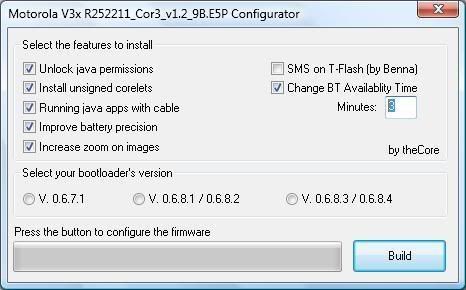
1. Choose the Settings you want and your bootloader. (mkwc’s personal
note: I don’t recommend selecting “SMS on T-flash” as some people were
having problems with it. You can try though)
2. Push "Build" button and it's done your Reflash will be created
3. Now, you need to flash it with MotoKup 0.2 (Don't use another)
Advantages in Removing RSA
- Unlocking of java certificates (will allow you to use applications that explore the V3x, like XploreME, etc).
- Installation of corelet applications - Use of java applications with the cable usb connected
- Increased ZOOM with images
- Improved Battery Life (The battery is now charged up to 95% instead
of 90% as it was before therefore we have a bigger battery capacity.)
Unlocking your phone is optional, as most MP's already include this
feature in it. Do some research on your MP. However if you wish to
unlock your phone without flashing an MP, or if the MP does not include
RSA unlocks, then continue reading.
Note: Most popular MPs already have RSA removed, so if you flashed an
MP like HeartlessMOD@v3x V4, you DON'T have to flash the Cor3 patch.
This section (text and pics) was taken from trickybitch’s post [GUIDE] Remove RSA and Change The Bootscreen, all credit goes to him.
Note: If you don’t remove RSA, java programs like XploreME! cannot work, because they don’t have the permissions.
Download this:
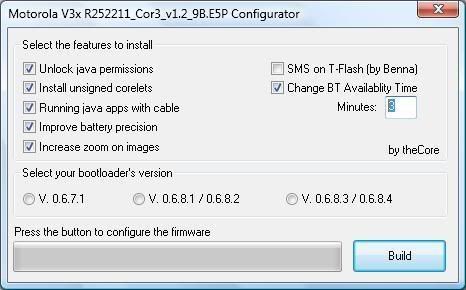
1. Choose the Settings you want and your bootloader. (mkwc’s personal
note: I don’t recommend selecting “SMS on T-flash” as some people were
having problems with it. You can try though)
2. Push "Build" button and it's done your Reflash will be created
3. Now, you need to flash it with MotoKup 0.2 (Don't use another)
Advantages in Removing RSA
- Unlocking of java certificates (will allow you to use applications that explore the V3x, like XploreME, etc).
- Installation of corelet applications - Use of java applications with the cable usb connected
- Increased ZOOM with images
- Improved Battery Life (The battery is now charged up to 95% instead
of 90% as it was before therefore we have a bigger battery capacity.)
wkkm007- Guest
 Re: HMODV4 V3x.. Help on installing XploreMe! v4.2
Re: HMODV4 V3x.. Help on installing XploreMe! v4.2
ei guys heres what ive done to make my exploreme work on my phone... im using hmod v4
i just change the settings on my midlet manager before i installed it ... i just checked the ''when installing new midlet copy it to k java folder... then i install it using moto midman
restart then when i go to games and apps i click installed new then i choose the exploreme installed it on my mmc then i just copy it to phone memory
i just change the settings on my midlet manager before i installed it ... i just checked the ''when installing new midlet copy it to k java folder... then i install it using moto midman
restart then when i go to games and apps i click installed new then i choose the exploreme installed it on my mmc then i just copy it to phone memory
rotten- Number of posts : 2
Country : philippines
Registration date : 2009-05-22
 Re: HMODV4 V3x.. Help on installing XploreMe! v4.2
Re: HMODV4 V3x.. Help on installing XploreMe! v4.2
I got a lot of help from here. Keep doing gr8 work.
leomartin6- Number of posts : 1
Country : United States
Registration date : 2010-04-20
 Similar topics
Similar topics» XploreME! V3.6.1
» Platform files making and installing guide published
» XploreME! v4.1 is HERE!!
» Please register
» XploreME! v3.6 is out!
» Platform files making and installing guide published
» XploreME! v4.1 is HERE!!
» Please register
» XploreME! v3.6 is out!
Permissions in this forum:
You cannot reply to topics in this forum|
|
|
